WordPress is now the most popular content management system (CMS) out there in the market. The reason behind this, it’s easy, simple, and comfortable for all users without any technical knowledge.
WordPress is used by 43.2% of all websites on the internet.
W3Techs
Since so many people are using the WordPress platform, there are a lot of expectations from this CMS. While it’s easy to use, it has some complications and other problems. And it’s-WordPress security or vulnerabilities!
Don’t worry, I won’t discourage you to use WordPress, rather, I will share some of the common security drills, threats, and opportunities of WordPress. So that you can take enough measures before using this popular platform!
Let’s walk through the familiar WordPress security issues, upcoming threats, and opportunities in this guide!
What is WordPress Security
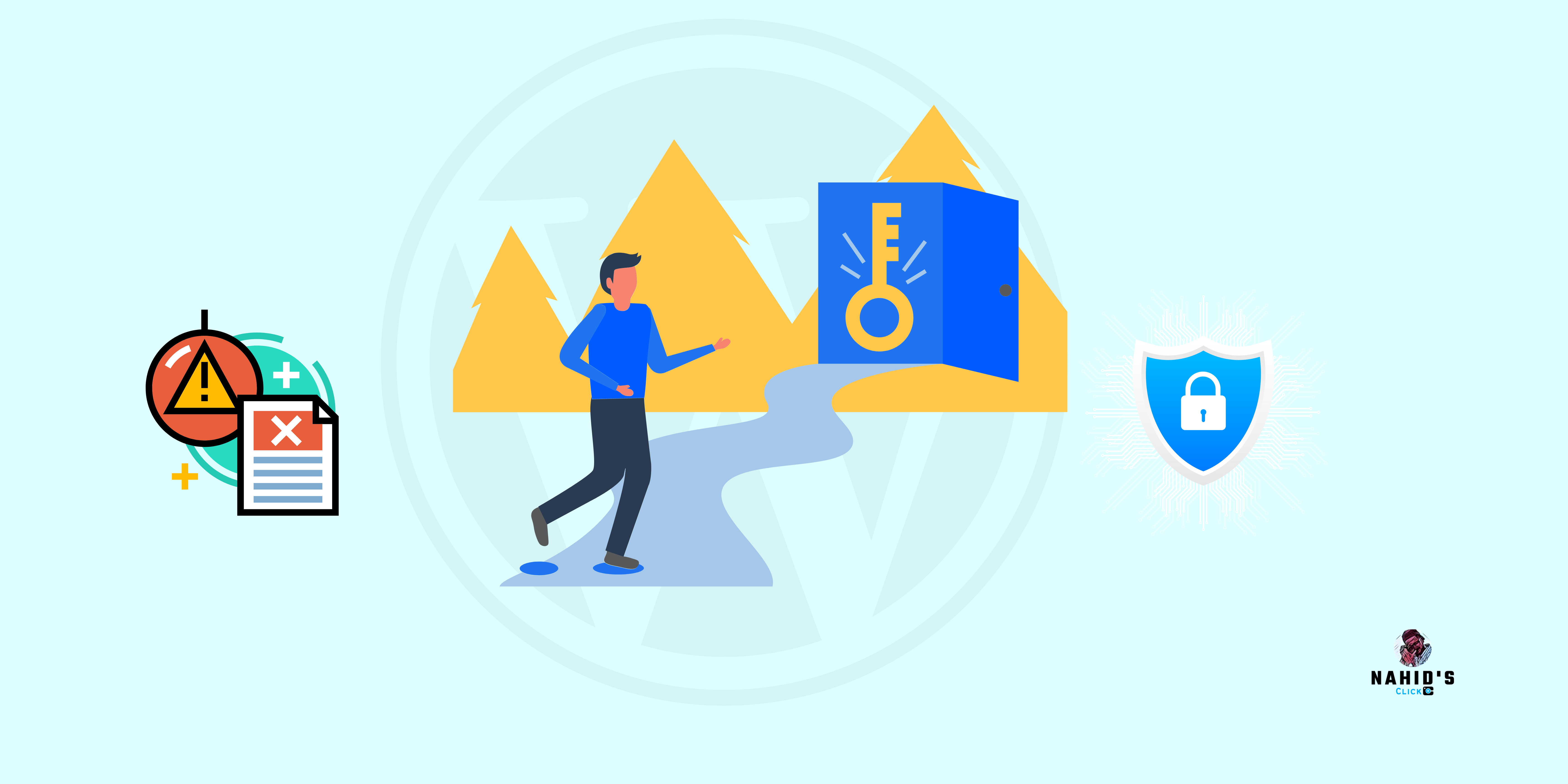
Security issues in any field are the most alarming facts. No matter whether you have a physical business or an online business, you have to always beware and be ready to take enough initiative to prevent any blunders.
More than 30,000/day websites are getting hacked due to a lack of security
Earth Web
If you have a WordPress site or are looking to build a website for yourself or your company, then you should be aware of what WordPress security is, how it happens, and what measures you should take in time.
WordPress is secure, as long as publishers take website security seriously and follow best practices
Whether your business is large or small, you will face some unwanted security-related problems as hackers are around everywhere. You have to keep your website safe. Statistics show how many websites are getting hacked every day.
WordPress security is a topic of huge importance for every website owner. Google blacklists around 10,000+ websites daily for malware and around 50,000 for phishing every week.
In the event that you are not serious about your site, at that point, you have to focus on WordPress security best practices. In this guide, I will share all the top WordPress security tips to enable you to ensure your site is protected against programmers and malware.
Why is It Important to Secure Your Website?

If you are a business owner, you will need security to keep your data safe from strangers or anybody. However, there are still some risk factors with this popular CMS platform. You may often see security warnings while visiting an unsafe website. This site is not secure.
It’s not wise to buy or purchase anything from a website that has security issues. It means purchasing from an unsecured website is like giving away your money to nowhere.
Google boycotts around 20,000 sites for malware and around 50,000 for phishing every week.
As your website is the main source of your earnings, you have to give additional consideration to your WordPress security. Here they are discussed below:
01. Always Keep your Website Updated
On the WordPress site, you might have found a message like, “Update your WordPress site.”
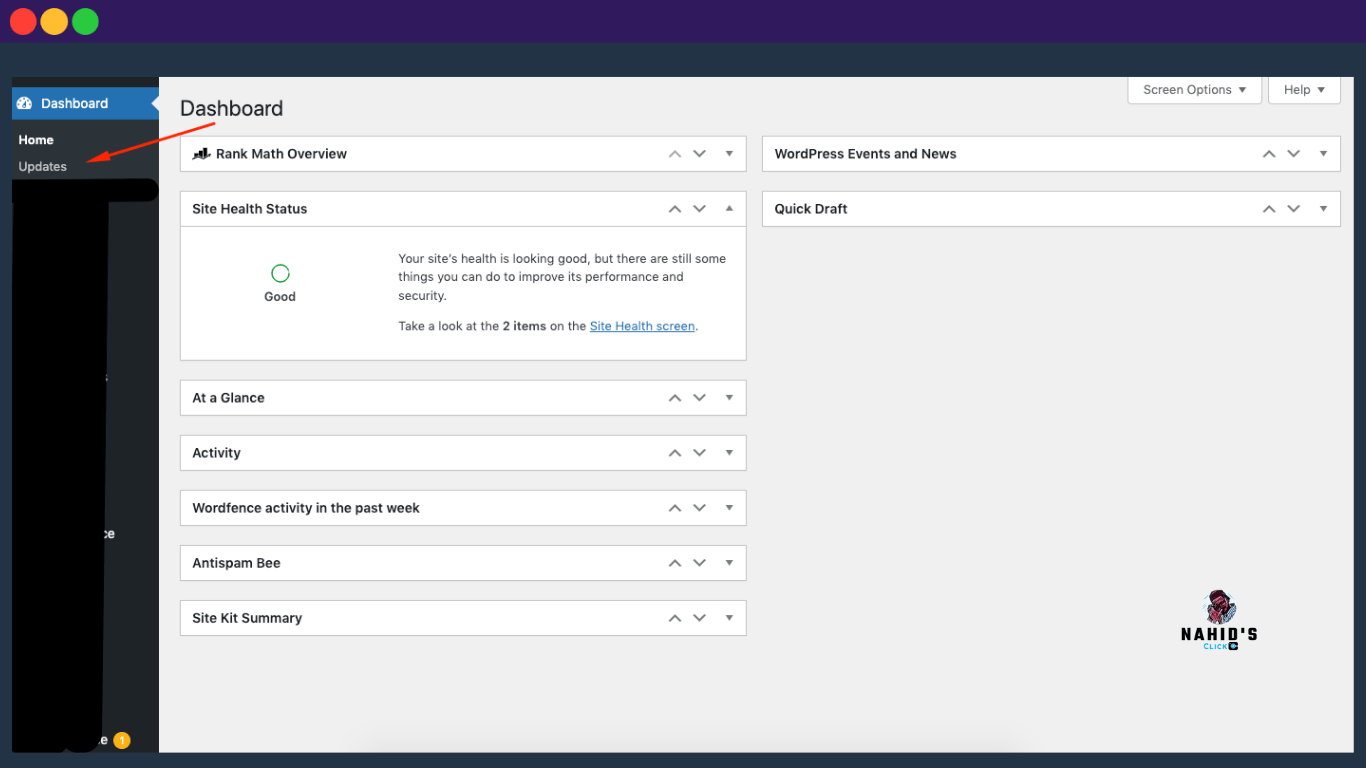
WordPress is open-source programming that is routinely kept up-to-date and refreshed. Naturally, WordPress consequently introduces minor updates. For significant discharges, you have to physically start the update.
These WordPress updates are urgent for the security and dependability of your WordPress site. Do consider updating them when it’s required.
02. Give a strong password and User permission
This is another crucial fact because this is the primary attempt that the hackers take at first. While downloading WordPress for your website, you must enter a strong password using upper and lowercase letters, special characters, and numbers.
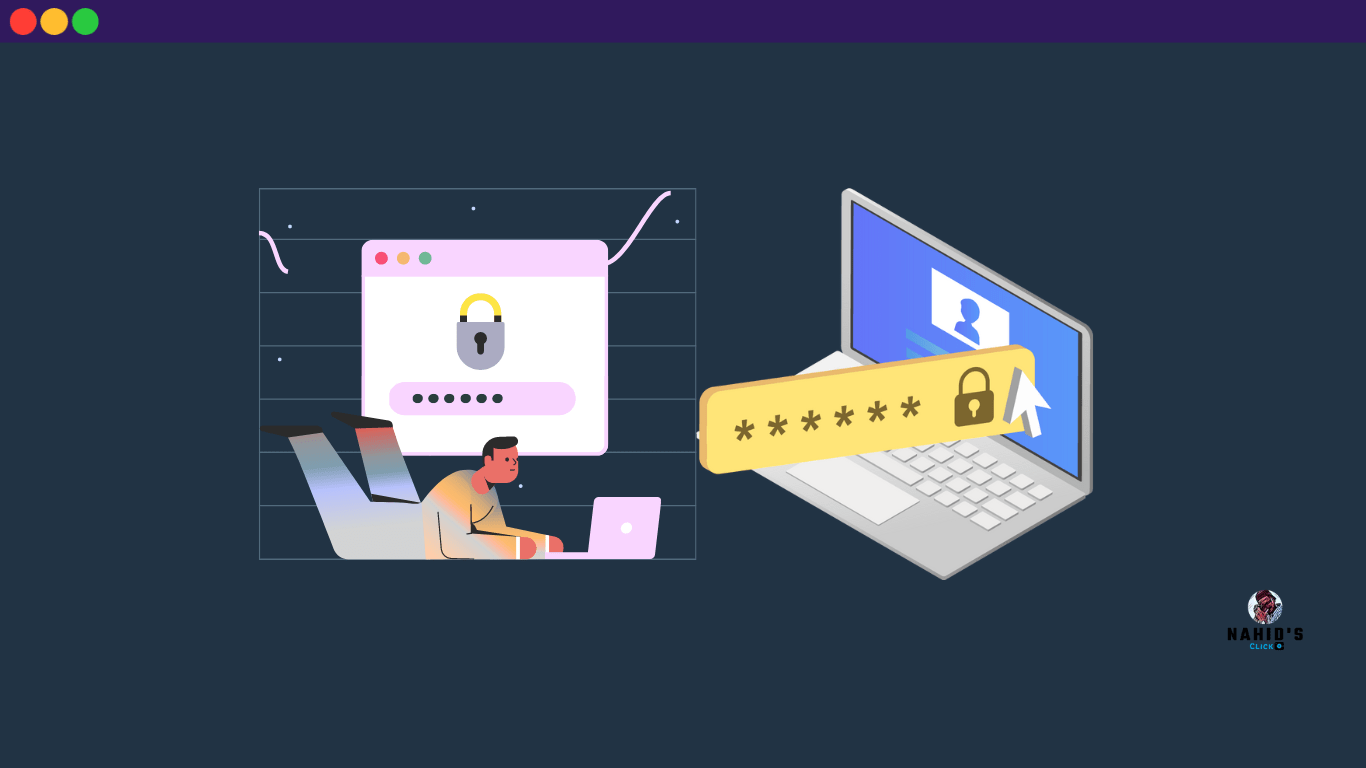
You can make that troublesome by utilizing more secure passwords that are stronger for your site. For WordPress administrator territory, in addition to FTP accounts, databases, WordPress facilitating accounts, and your custom email tend to utilize your site’s area name.
Most users don’t care about utilizing solid passwords since they’re difficult to recollect. Interestingly, you don’t have to remember passwords any longer. You can utilize a secret key supervisor for further use.
03. Get a Domain From a Trusted and secured platform
If you are looking forward to expanding your business through your website, you must buy or purchase your domain from a trusted service provider. It will give you an impact and be a good experience while running your business.
Apart from that, you’ll have some other benefits. Here are they:
- Always monitor your website
- Inform you about the malware and about the recovery
- Keep your data secret and safe
- Prevent your website from DDOS attacks
Many companies share multiple hosting facilities where your data and other information are open to all, especially to the customers. It is not a smart move to share this sensitive data with everyone. In this event, a reliable domain hosting provider can provide you with all the security-related support so that you can easily hide your important data whenever you want.
Types of WordPress Security Threats Faced by The Users
I’m sure you have understood why WordPress security is important for your website. Now let’s discuss the types of WordPress security that are faced by users year after year.
- Password hacking. (previously discussed).
- SQL injection.
- Database attack.
- Bruteforce attack.
- Hijacking an open-source.
Password Hacking
You’ve often seen that most websites requiring a secret password presently expect you to make a solid secret key with capital, lowercase, numbers, and special characters.
The more entangled you can make the secret word, the fewer possibilities hackers have of breaking into your site.
Hackers frequently use bots and can attempt many passwords like flash. If your password is easy to break down, then you can be sure that they will split your password.
The measures that you need to take while making a password are given
- Not using the password same all the time
- Using two-way-authentication
- If you log in to another IP or location just do not save the password
- Using a long characterized password. approx(12 or 15 characters)
SQL Injection
Since WordPress keeps running on a database, it additionally utilizes PHP server-side content. While this works very well to convey content rapidly and make a WYSIWYG situation, it also makes your WP site open to URL inclusions.
Basically, hackers use the embedded malicious command with a URL and database response to immediately reveal sensitive information about websites. Don’t worry! I will provide you with some tips to get rid of it,
Here are they:
- Always try to upgrade your WordPress site, this means harmful to SQL injections
- Use WordPress Security Scan to find problems and fix them immediately. Most probably initial checking is accessible to all but after going to the premium version you can check many vulnerabilities
- Keep updating your plugins all the time
- Update the latest PHP version. Because it will resume fewer vulnerabilities
So if you follow the rules and get the benefits. You can get rid of unwanted situations.
Database Attack
You will be surprised to know that MySQL is the most preferable database for hacking. Using your server’s one-click or easy install features, the default database prefix is wp_. And that means hackers know about your website’s prefix.
In that case, if you are simply setting up your WP site, it is only a question of changing the database prefix. However, if you have already set up your website, you’ll have to go in and check out certain improvements to utilize an alternate prefix. You can modify the prefix of your database decently and effectively.
- Always keep a backup file of your website. After changing the root files you will have a huge change in that case you need a backup file if you don’t want to change.
- Go to your WordPress root file and open the wp-config.php.
- Replace wp_ with wp_78398. Save and have a close button.
- Open your database through phpMyAdmin or similar programs. If your server uses cPanel, then look for the phpMyAdmin button.
- Click on the tab that says SQL and utilize the accompanying inquiry (see beneath). You likewise can essentially change each prefix physically, however, on the off chance that you have a lot of tables this is tedious. Note that you have to change 78398 to the numbers or letters or a mix of that you use by.

Brute force Attack
A brute force attack is a point at which a programmer goes to the login page for a site and basically begins attempting the word “administrator” as a username with many password blends. Here is the process of how you can set up user login attempts.
- After installing WordPress then just add a plugin called Limit Login Attempt. But there is a simple problem with this plugin. It takes a lot of storage and consumes a lot of bandwidth. Though it helps to protect from the brute-force attack it slows down the website.

You can limit the login attempts from this section.
- Install a powerful security plugin like WordFence, iThemes Security, Sucuri Security, webARX, Bulletproof security, WP antivirus site protection, etc. You can know more about the plugins that can secure your website
- You can follow some other advanced tactics to protect your website. After using secure plugins you may have some problems regarding it. In that case, you can change your admin name to better secure your website.
Hijacking an Open User
You will know something interesting about this. If you are a site owner and have multiple people working for you, then your site must be at risk. Because of multiple users, one user may forget to log out. And then the problems will occur. If the device of that particular user gets hacked, then all of your data might be in danger.
To get rid of this problem, you can install a plugin named the Inactive Logout plugin.
After installing the plugin, you can change the user notification by giving a message like this.
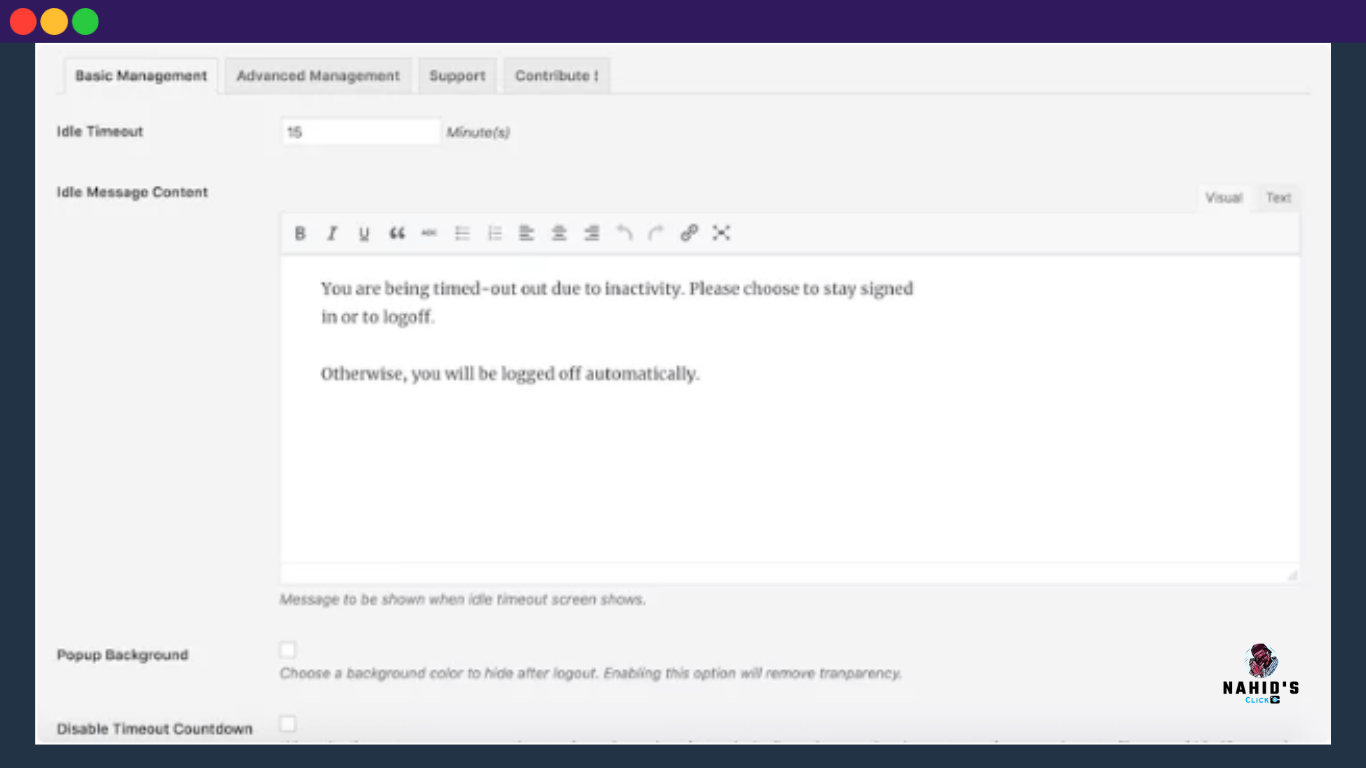
What Are WordPress Security Initiatives You Take?
I have already discussed what you should do or what can happen due to a lack of security measures. But I will add some other interesting points so that you can have clear ideas on securing your website.
Let’s have a look at a glance
- Double Check your password and username
- Using ReCaptcha
- Using the strong WordPress security plugin
- Using SSL for the website
- Regularly keep updating your website and plugin
- Get a hosting service from a reliable company
- Create regular back-up
- Limit login attempts
- Taking care of giving access role to the user
[Bonus]Why People Are Facing Problems with Gutenberg
Before going deep into the discussion, I would like to share what Gutenberg is and when it was established.
You may wonder what a German-sounding word has to do with WordPress. You are not off-base in imagining that you’ve heard the term someplace. WordPress Gutenberg is named after the designer of the printing press, Johannes Gutenberg.
WordPress Gutenberg is the new square-based content tool accessible in the most recent WordPress update. Here is a portion of the supervisor’s highlights which were touted as its greatest favorable circumstances, which puts it comparable to the Medium, or Wix-like altering knowledge.
The features that help you in Gutenberg.
- You can edit what you want
- Mobile-friendly
- Ease of use
- Custom blocks
- SEO-friendly experience
Though it has a good point of view, people are not getting what they wanted or expected. Here is what Carl Hancock said regarding Gutenberg:
“Exactly the same issue I have.” Purely a timing concern It has nothing to do with Gutenberg itself. We have zero control over when our users update WP, and this is the worst time of the year from a support standpoint with holidays, vacations, etc. “After the New Year, this wouldn’t be an issue.”
— Carl Hancock 🚀 (@carlhancock) December 4, 2018
So these are the crucial factors that are shared by most users. And they claimed that Gutenberg was not fulfilling their expectations.
The main issues that I could think of are:
- Problems with selecting content
- Problems with post-editing things
- Not user-friendly
- You can not update without keeping a backup file
- Do not show the real-time savings preview
- A number of bugs were found in Gutenberg
- Can pollute the post by not saving that time
Final Thought
WordPress is the most popular and trusted platform for many businesspeople and personal blogs. A well-structured website is a good way to interact with the audience. So if you’re not taking WordPress security as a serious course, you can’t stand out, and someone else will definitely break your site’s security.
Before signing out, let’s recall what I have discussed as of now:
- Always keep your website updated
- Use a strong domain from a reliable domain hosting provider
- Keep a strong password and unique username
- Use Recaptcha
- Keep updating plugins and websites also
- Creating a Backup every day
- Limit the login attempts
Take enough initiative if you haven’t already, and follow the tips accordingly. I hope it will make your WordPress site’s security strong and unbreakable for hackers!
Bye bye!


Helpful blog for beginners. It was a pleasant experience reading the article. Looking forward to more…
Thanks, Hasib for your nice compliments. Stay with me for more articles and guide like this one!